- THE EFFECT OF COMPUTERS
Freie Universität Berlin, Germany
Rosemary Fraser
University of Nottingham, U.K.
Leo H. Klingen
Helmholtz-Gymnasium, Bonn, Germany
Jan Stewart
University of Nottingham, U.K.
Bernard Winkelmann
Universitit Bielefeld, Germany
Introduction
Historical Sketch and Trends
The three traditional
cultural techniques (Kul-
turtechniken), which play the
most important role
in our children's education are reading,
writing and
calculating. From the time of
their "definition"
(perhaps 1200 years ago; Alkuin,
an adviser of
Charlemagne, mentioned them) the
sets of methods
establishing these techniques have
undergone great
changes and so did the subsets which were
accessible
at school levels. In our times the largest
expansion
occurred in calculating, which developed into a
tech-
nique of solving problems formally
with numbers,
symbols, graphics and words. On one
side, this is
a result of extensive mathematical
research, which
among other results brought about
powerful algo-
rithms, easy to execute. On the other side this
trend
was accelerated by the rise of powerful processors
for
algorithms, namely computer systems
together with
their scientific background, informatics
(i.e. com-
puter science). These aids make a variety
of formal
problem-solving methods accessible for
school math-
ematics and other subjects, which
previously could
not be executed by students and
pupils. Algorithms
form one important class of these methods.
The development outlined
above caused and still
has a significant impact on school
mathematics ed-
ucation. At least three of the didactical
dimensions
of the mathematics classroom are envolved:
content,
method and medium, to say nothing
of the pupil -
teacher relationship. Control on these
impacts can
only be gained by integrating
and organising them
into mathematics curriculum at all levels,
since, as
A. Ralston [1990] points out " .. only
.. curricu-
lum content can serve as a lever to
change the en-
tire mathematics education system".
Computer use
in mathematics education started as
a very special
method with mostly special
topics. Future com-
puter use should be a standard
method, applied in
whole strands of subject matter. This
-article will
give a review of some effective and successful
steps
and some reasonable trends in the
pursuit of this
goal in school mathematics.
In addition, many of
the examples of this pa-
per indicate that the technology is already a signifi-
cant factor in school classrooms, a factor
that more
than deserves its place. The
contribution that it
can make to the social and academic
interactions is
vivid and, once experienced, always valued.
Finally, just as children play
out a wide range
of roles in being part of the community they
are in,
so too can computers. Thus we
ask the reader to
consider the computer as a member of
the classroom
community, one that is able to
contribute to the
day's activities in an appropriate fashion.
Considerations and
concrete suggestions for the
use of computers in mathematics
teaching depend
on knowledge about and experience
with such in-
struments shared by teachers
and mathematics edu-
cators. Fifteen years ago these people had
access to
computers mostly as programmers
in numerically-
oriented languages. So computing
power was mainly
used in secondary math education for
numerical al-
gorithms in the form of short
Basic programs. Ten
years ago, another step - but still in the algorithmic
spirit - was taken with Logo on
various home com-
puters with its underlying philosophy
of exploring
mathematics in specially designed
microworlds and
of learning mathematics by teaching it
to the com-
puter; Logo also included the use
of geometry and
symbolic manipulations. Primary education
was in-
volved with these ideas, even kindergarten.
The proliferation of
so-called standard software
on personal computers in the last
decade gave wav
to new considerations and experiments,
especially
with spreadsheets, programs for
data representa-
tion, statistical and numerical packages,
databases,
CAD (Computer Aided
Design)-software and com-
puter algebra systems. But in
the beginning such
software was not very user-friendly,
and afterwards
became too complex; the
need soon became obvi-
ous for special school
adaptations which allowed
easy specializations, employed
mathematical nota-
tion similar to that used at school,
and used power-
ful and helpful metaphors, so
that even users with
little training and only occasional practice (as
is typ-
ical of school users) could succesfully
handle them.
This led to the creation
of general and didactical
software tools which sometimes
also had a tutorial
component, thereby integrating
some traditions of
computer-aided instruction (CAI).
All these forms
of using the computer came
into being in sequence
but can now be found simultaneously
in discussions
about mathematics teaching.
Even if suitable
hardware and software are now
available for ordinary schools, several
necessary in-
gredients are still missing: Teacher
training is far
from sufficient; hardware availability in
most schools
is still dictated by the needs of computer
science and
computer awareness courses
and the concentration
of machines in special locations
prevents or makes
difficult the natural, selective use of software - e.g.
a
function plotter - during short episodes
in the teach-
ing process.
Influences
on the Goals and Aims of
Mathematics Teaching
In elementary schools
children meet basic pro-
ceases wi 'th patterns and numbers
in the mathemat-
ir-s classroom for the first time. There is
a range of
uses of technology that have
proved positive and
stimulating in helping children
to express them-
selves and to progress in a
confident and enjoyable
fashion. In particular these can help
to discovery -
partly unconsciously - of the
importance of underly-
ing structures as an aid
to qualified communication
in language and problem solving.
The computer is
well-suited to setting up structures - this will
be il-
lustrated in the examples that are discussed
in detail
in the section on Illustrative
Software below. (For
a more comprehensive discussion
of the influence of
computers on mathematics teaching,
see the survey
by Fey, 1989.)
The emergence of
multimedia technology means
that our communication
with computers and, in-
deed, amongst ourselves will
employ words, pictures
and sound in equal partnership and
will not be lim-
ited to a fixed sequential
presentation. Although
this article draws on the experience
of using micro-
computers in the classroom, it will
also be relevant
to the more sophisticated interactive
video delivery
that is now available.
At the secondary
levels we consider two main
aspects which influence the goals and
aims of math-
ematics education: the
(mathematical) preparation
of students for their lives and occupations,
and the
role of mathematics and its applications
in society.
I
The students' preparation
for their I'ves and oc-
cupations starts in the first instance at
school with
its various disciplines. Since through
the availabil-
ity of computers, there are
now strong tendencies
to introduce simulations into the school
teaching of
science, most notably in biology,
or of introducing
elements of statistics and data analysis into
the mea-
suring sciences and
geography (cf. Winkelmann,
1987), this is obviously a challenge
to the teaching
of mathematics: Mathematics
should elucidate the
principles, possibilities and possible pitfalls of
these
methods; ad-hoc-explanations
of such methods by
the specific content-oriented disciplines
are surely
not appropriate for giving the
student a coherent
appreciation.
It is important to
realize that routine calcula-
tions of all complexities will be done increasingly
by
ubiquitously available machines which
must be con-
trolled at various levels by the users concerned.
This
requires more insight, more breadth,
more ability
to check consistency, but fewer
routine algorithms.
Such an emphasis belongs to the
perennial goals of
mathematics teaching, of course,
especially in the
new math movement. But now
there is really the
possibility of leaving out some of
the drill because
technology can take over. Even
an insight into the
fundamentals of computers and
their programs may
belong to the preparation for life. This
can often be
shared with the other formal
discipline, informat-
ics/computer science, if it is implemented. It
is hard
to be more specific, since the
determination of the
elementary and more advanced
cultural techniques
which are needed by the future
citizens presupposes
a futurist view of society which is
notoriously hard
to specify.
As to preparation
for vocations, for university
studies, fundamental ideas and
experiences in al-
gebra, geometry and fractals,
analysis, data analy-
sis and statistics, simulation
and chaos would now
seem to be necessary in different
kinds of studies.
More specific preparations for special
vocations are
again difficult to determine.
For example, CAD
(Computer-Aided Design which
helps the construc-
tion of planar, spatial and other objects
on the com-
puter screen) is necessary for
an increasing number
of technical vocations, and this means
the need for
new and different qualifications
in geometry; but
what is exactly needed and how
to build a curricu-
lum to fulfill the needs of the trades remains
unclear.
The same is also true for the
other domains men-
tioned in this chapter; therefore, it is not laziness
that the descriptions above are so general
and un-
specific. The general direction of necessary
change
can clearly be seen, but concrete decisions cannot
be
built on scientific knowledge yet; we have to experi-
ment and gather ideas, examples and
proven results
in concrete circumstances.
Mathematics education at school not only
has
the task of delivering to students the qualifications
asked for in vocations and daily life, but it
should
also give insight into the role of mathematics in cul-
.ture and society, into the fundamental possibilities
for understanding and description offered
by math-
ematics, and into connected assumptions
and lim-
itations. In this respect, on the
one hand today
the greater part of the applications of
mathematics
is transmitted by the computer and
thereby influ-
enced in its character, as will be discussed in
some
instance below, and on the other hand
the computer
is fundamentally a mathematical
machine and thus
its proliferation is a tremendous amplification of the
mathematization of our lives.
Primary School
Computers and Calculators for
Young
Children
The greatest impact
of computers on the learn-
ing of school mathematics has occurred in
secondary
school. However, we wish to begin by discussing
the
primary school curriculum for three reasons: .
o a natural and basically positive attitude
towards
computers can only be achieved at this level.
Since primary school determines
a student's life-
long attitude toward
mathematics, we must use
all possible means - and
the computer is one of
the most powerful of these -
to create a positive
attitude during primary education.
it is necessary that teachers
planning to use com-
puters in secondary school
and even in universi-
ties understand what was
done in primary school
and what the problems were there.
The first major
need to socialise with peer
groups and to share them arises when
children move
out of the home into regular
contact with others
at playschool or infant school. Here, also,
serious
work starts in developing spoken and
written lan-
guage skills, learning about the world
and meeting
basic processes with patterns and
numbers. Plenty
of play and creative opportunities are
provided to
allow natural skills to flourish.
How can technology
help in this busy active
happy environment of early childhood?
Technology
is certainly part of the world that the children
will
grow up in but one might feel it is not yet a part
that
children need to meet directly.
Indeed, there are
concerns expressed in some countries
that it might
be positively harmful to allow the use
of technology
before certain basic skills have been mastered.
In the next section we
shall look at some exam-
ples of use under 'content' headings
although they
also give rise to cross-curricula work.
For ease of
illustration we shall take
Language Development,
Early Science and Basic Mathematics
as our main
categories. The decision not
to limit the primary
school part of this article to mathematics.is
deliber-
ate in view of the fact that most
elementary school
teachers carry a responsibility for the major
part of
a total curriculum. It is thus
important that the
use of computers be set in
this context. However,
the Language and Science examples also
have a rel-
evance to mathematical processes
although this is
not made explicit.
Before looking at the specific
examples, it is nec-
essary to discuss the social situation
that children
find themselves in. Basically, there is a
teacher to
whom they can turn and
who organises their ac-
tivities during the day- there is a group
of children
that they work with, those they play
with plus spe-
cial friends that they confide in. Thus children
con-
tribute to a whole range of interactions
sometimes as
part of a large class, at other times with
a smaller
group, often just to one other person
and, finally,
they must frequently work things out
as an individ-
ual. In short, the challenge that young children
face
of being a member of the
classroom community is
complex and demanding.
Children need to
develop good productive rela-
tionships and for this they need effective
verbal and
nonverbal skills. Communication through
body lan-
guage and other nonverbal signals
develop naturally
and requires no formal intervention.
With the spo-
ken and written word the structure
of the language,
although not formally expressed,
begins to be un-
consciously absorbed and then actively used
to build
new sentences and expressions.
This somewhat sur-
prising occurance indicates the importance
of under-
lying structures as an aid
to communication. The
possible role of the computer
in this process was
mentioned above.
We shall analyse, albeit
in a rather crude fash-
ion, the roles played out by teachers,
children and
computers in the examples that follow.
Thus the focus of the
following descriptions will
be to consider the quality
of the communication
in the classroom community and
to identify struc-
tures and roles that enhance
the interactions be-
they are.
3. Using Key Handling Programs
Programs such as SEEK
can be used in a surpris-
ing number of ways with
children. Obviously they
can be used to.identify things if a suitable
tree of
questions' is already available. At the other
extreme,
children can build their own tree from scratch,
given
a set of rocks, twigs or kitchen powders, for instance.
There are also strategies
that fall between these
two. If a class is planning to go pond-dipping,
a key
to the commonest animals might
be created in ad-
vance, using information from
books. New animals
can be added one at a time as they
are found, pos-
sibly over a long period. This may well
be the best
approach with large, complex groups
of things. The
initial skeleton tree can be designed so that its
main
branches represent the major
groups (nymphs, lar-
vae, snails, worms, etc.) and the
research involved
in creating it can give focus to the childrens'
prepa-
rations for the first outing.
In the classroom,
identification exercises can
provide very effective frameworks for practice
of ob-
servational and experimental skills.
A particularly
good example is the POWDER
tree supplied with
the SEEK/THINK package. On
the surface it is
simply an identification key
for common household
powders, such as sugar, salt, washing
powder, flour
and baking powder. The questions,
though, are not
just passive observational ones:
Most of them ask
the children to do something
to the powder and
watch its reaction. In the next
column is part of
the key as produced by SEEK on a printer.
There is n6 one way
of classifying things. There
may be generally accepted ways
for groups like
plants, animals or rocks, but even these
are subject
.to constant argument among scientists.
If children
are to understand why things are classified
the way
they are, they need to explore
and compare differ-
ent ways. It is here that programs like
SEEK display
their real value. By taking care of the overall
organ-
isation of the tree, they let the children
concentrate
on close observation, comparison and the
logical and
language aspects of choosing good questions.
Imagine that a group
of children are trying to
identify some epsom salts using
the POWDER tree.
They will probably find that it is wrongly
identified
as a salt. If they decide to
extend the tree they
wi 'll be asked to find a question
to distinguish the
two. This is no small challenge,
finding the best
question may take a lot of time,
experimenting and
discussion. The first stage is to find out
everything
they can about the two
substances by observing,
QUESTION YES NO
I Feel your powder?
Is it smooth or
floury?
2
3
2 Put some in a
teaspoon and
heat over
a
candle. Can
you
BAKING 4
see lots of
POWDER
steam?
3 Look through
a
magnifying
glass to see
if it is lumps
or crystals. Is
it crystals?
5
6
4 Put a drop
of
iodine on your
FLOUR ICING
powder. Does it go
SUGAR
blue/black?
5 Put some in a
teaspoon and
heat over
a
candle. Does
it
smell like
SUGAR
7
toffee?
6 Put some in
water and shake.
Do you get
lots
SOAP
POLY-
of bubbles?
CELL
7 Put a teaspoon
of powder
on a
saucer and
add
WASH- SALT
vinegar. Do you
ING
get bubbles?
SODA
practical testing and research
into their uses. The
result may be quite a long list of differences,
so the
second stage is to decide on the best
question to be
added to,the tree.
'Does it dissolve
in water?' is no good because
the both do.
'Does it taste salty?' may
be ruled out on safety
grounds (someone may
try to identify something
poisonous).
'Do you buy
it at the chemist?' requires prior
knowledge and would
be impossible to answer if yo
really did not know what the
powder was.
'Does it have big crystals?' does not have a clea
answer: It depends
what you compare them with.
Also the crystal sizes of both
vary enormously.
'Does it have long, thin crystals?' is better, as is
'Does it turn into white
cake when you heat it over
a candle?'
Some of these problems are quite
subtle, and
children are unlikely to spot
them until they try the
'bad' questions in a
complete tree. Fortunately, all
the more recent
programs let you prune and repair
a tree without
having to rewrite the whole thing;
so children can
learn from their mistakes and cor-
rect them with
a minimum of frustration. A good
way of identifying
problems and sharing insights is
to encourage groups of
children to test each other's
trees.
4. Mathematics
AUTOCALC is
another example of
a simple
program that promotes considerable
discussion and
sharing of processes. It enables children
to articu-
late their own methods and
ideas and has proved
an extremely valuable way to
build their confidence
in their mathematical abilities.
The children are
challenged by the program to
try out their men-
tal arithmetic skills and to review
and compare the
range of possible processes. A large screen
is needed
at the front of the classroom.
The screen presents
the problems in the following format:
44
+ 29
----
After a delay
the computer then supplies the an-
swer to the calculation
44
+ 29
73
The mode of the program is
to generate such
problems by selecting random
numbers according to
the parameters set at the
beginning, using a chosen
operation and displaying the
answers after a chosen
time delay. The option screen
used for defining the
type of problem to be set is shown below:
Type of problem Subtraction
Difficulty Level
Own
Top number
1 to 20
Middle number
1 to 10
Bottom number
0 to 20
Delay time
2 seconds
This option setting provides simple
subtraction
problems for young students.
Imagine a class of children
working on the ways
in which they 'add 9' to numbers.
The computer is
set to produce problems where the number
is gener-
ated between 0 and 99, the second number is
fixed at
9 and the time delay of 3 seconds before
the answer
is given has been set. Fifteen problems
appear one
after the other and the children attempt to
calculate
the answer before it is displayed by
the computer.
To simulate the experience complete
the following
problems as quickly as you can:-
28 90 32 77 88 79 37 66
9+ -2+ 9+ 9+ 9+ 9+ 9+ 9+
Probably after the first try
at this task the chil-
dren will feel that they might be able
to get the
answers in under 2 seconds so
that they can have
another go with reduced time
delay. Some might
even like to go at producing an answer in
I second!
After this activity the children are asked to say
ex-
actly how they got the answers. The
following list
of methods was the result of a class of ten year
olds
sharing their ideas:
1. Helen decided to add one to the 'tens'
and then
take one away from
the 'units'.
2. Jonathan was happy to
count on his fingers but
didn't always bave time.
3. Susan added 3 three times.
4. Jo subtracted '1' and added '10'.
5. Anne worked out 'how
many to the next 10's'.
This is then subtracted
from 9 and the remainder
added
e.g.
78 + 9 = 80 + 7 = 87
6. Simon added 2 four times, then 1.
7. Jane used different
mathematics for different
problems.
8. Michael just 'knew' the
answers!
The children greatly enjoy
sharing their methods
and trying out each other's ideas.
They are also en-
couraged to use calculators - various
tasks are given
that begin t-o expand their
understanding of num-
ber and to encourage them to feel
confident enough
to niove iiito estimating outcoining numbers as
well.
AUTOCALC can be run in
a mode where the chal-
lenge is not to do the calculation but
to spot ev-
ery time an incorrect answer is displayed.
(This is
called the 'oops'.mode.) The skills
needed to suc-
ceed here are now dependent on having
a good grasp
of nuniber bonds and relationships.
Another excel-
lent activity is to ask the children how
many prob-
lems they can make combining
a number between
0-99 and a number between
0-9 that has the an-
swer of 5-1 e.g. 13 - 8 = 5; 1 x 5
= 5 etc. After
exploring the problem in groups, the
children offer
their solution. This brings out
some fundamental
niathematical processes - classifying sets within
the
solution set - setting the initial conditions in
order
to limit the solution set to a finite
set and many
others. The children express these
ideas in their
own language and, of course, they are not
yet aware
of the generalisation of such ideas.
However it is
at this point that we become aware that
this simple
computer program has given the children
a stimulus
that has caused them to
become true mathemati-
cians. In sharing their mathematical
processes and
in valuing each other's ideas they will build up
con-
fidence in their own abilities to offer something
to
the sub'ect. In this way we can begin to
remove the
fear that so many people leave school with
in regard
to their mathematical abilities. A final stage
to the
discussion of the '5's' problem is to watch
the com-
puter doing the same problem
and to write report
to 'Its parents' on its performance. As the
computer
applies an extremely simple algorithm (it
Just keeps
randomly generating problems but
only displaying
those that give the result of 5), its performance
is
certainly open to criticism. Here are
some of the
children's reports:
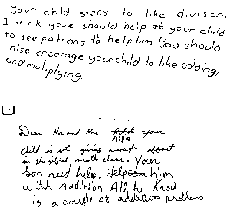
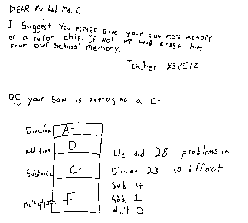
Critics might say that
the activities promoted
with AUTOCALC are not
valuable because they
are dealing with numbers out of context to any
real
problem. However we hope that the
examples here,
which are only a minute part of the range of
possi-
bilities, show children becoming aware of their
own
power and thought processes and also taking
over a
range of 'teacher roles' at various stages. Feedback
to the teacher of the children's reasoning
and the
way in which they articulate this is a major contri-
bution of AUTOCALC.
A few years ago Michael
Girting (Her Majesty's
Inspector) suggested that a definition for
numeracy
might be 'appropriate use of an electronic
calcula-
tor'. What number sense would one
need in order
to qualify?
We suggest:
1. Instant command of single digit arithmetic
2. Command of basic multiplication facts
3. Skill in estimation
4. Capacity to spot errors
5. Capacity to select which operations
are appro-
priate in any problem
With the exception of
5 all these points are
strengthened by the activities possible with
AUTO-
CALC.
Concluding Remarks
This section has taken just
a few examples of
simple software to illustrate
bow computers can
have a stimulating and refreshing relationship
with
children. We are keen that the
computer becomes
an accepted assistant and friend
of both teach-
ers and children.The use of Logo, data
banks and
word processing, have not been
discussed here as
many books and articles are available
to the reader
on these topics. Such languages
and systems can
be employed to stimulate discussion
and exitement
such as is described here.
However, they can make
considerable demands on the
users and we would
recommend that subsets of such
systems are used
to start with. Slow progress is being
made with im-
plementing a curriculum that
make effective use of
computers and calculators. This is
due to the fact
that there is not as yet a great
deal of curriculum
support materials to introduce the
range of learning
activities that simple or complex
computer software
can support. However, this material
will gradually
emerge and there is certainly
enough available to
any enterprising school to offer children
the advan-
tages of a computer in their classroom.
Any school able
to equip each classroom with
a single microcomputer would
gain experience and
confidence within a matter of
months rather than
years. Add to this provision a
small laboratory for
word processing etc. together
with a collaborative
staff exploring possibilities together
and the scene
will be set for an exiting time for children in
such a
school.
Secondary School
Phenomena, Theories,
Experimental Mathematics
In mathematical knowledge
one can differentiate
between facts on the one hand
and the insight into
their necessity and their connections
on the other
hand, or between
phenomena and theories. This
distinction becomes clear, for
example, in the do-
main of the geometry of triangles:
Examples of phe-
nomena are the observable facts,
such as that the
three angel bisectors meet in
one point and simi-
larly for the perpendicular bisectors,
that the sum
of the inner angles equals 180 degrees, that
two tri-
angles which have the two
sides and the enclosed
angle equal have all other
measurable parts equal,
the formula of Pythagoras, etc.
Most classical the-
orems of school geometry belong
here, but so also
do more qualitative facts such
as ' : If two sides are
fixed in length, then the third side gets longer
if the
enclosed angle is made bigger
(up to 180 degrees).
There is now special software
such as The Geomet-
ric Supposer or Cabri G6om@tre
which helps to find
such facts by giving assistance
in the making and
systematic variation of geometrical constructions.
In the domain of theory
there is the logical or-
dering of facts (local and global),
the insight into
the necessity of observed facts,
the determination
of the proper conditions under
which the facts re-
main true (the domain of validity),
etc. As a con-
crete example, let us look at
the calculus (analy-
sis). Phenomena are: The graphs
of functions, say
of f (x) = x sin llx, the fact that sin xlx tends
to I
as x tends to zero, the divisibility of x' - 1 by x
- 1
and the form of the divisors,
the formulas for the
derivatives of elementary functions, the
linearity of
the integral, or the shape of solutions to
a specific
initial value problem for a differential equation.
To the domain of theories,
there belongs the def-
inition and fundamental properties of
the limit, the
completeness of the real numbers,
the definition of
the integral, the limits of validity of
theorems, and
explanations of facts by arguments.
It is interesting, that there
may be different pos-
sible theories, for example,
Euclidean or Cartesian
geometry, with formalist or
constructivist founda-
tions. Or, in the case of analysis
there are differ-
ent possible non-equivalent theories,
the classical
c - 6-theory, non- standard
analysis and different
constructivist approaches. But all
those different
theories explain - in different ways -
the same phe-
nomena. And all the concrete
applications of geom-
etry or calculus only rely on the
phenomena, not on
the underlying theories. In a
similar wav, comput-
ers and mathematical software
work exclusively in
the realm of the phenomena;
they can only exhibit
phenomena. And they are able
to show the phenom-
ena even to students who have
not yet mastered the
theory.
This is the point
in our argument: In a mathe-
matics class using mathematical
software, students
will get to see and know a lot
of mathematical phe-
nomena. The mathematical theory
then has to ex-
plain these phenomena; thus mathematics
shifts in
the direction of a science which orders,
describes and
makes understandable facts that
are already known
and obvious even without explanation.
This is in
sharp contrast to classical teaching
methodology, es-
pecially in such do.ziains where it
was hard to ap-
proach the phenon-., la without
theory or advanced
technology.
Here is an
example. In the study of functions
and their transformations, traditional
teaching de-
duced behaviour mostly from theory,
since the ac-
tual plotting of function graphs by hand
was far too
expensive, in terms of time and labour,
in order to
make students see the facts, for example,
the graph-
ical translations connected with
the transformation
f (x) -* f (x + a). With the help of a
function plot-
ter they may observe those
transformations, first
connected with a concrete f
and a, then system-
atically explored with free chosen
examples, and in
between also formulated as hypothesis
and verified
by arguments. In this way, the
temporal order 0
phenomena and theories reverses, and gets
closer to
the usual habits of mathematics as
a research ac-
tivity. Of course, such an approach has
often been
used with mathematical content
where exploration
of phenomena was cheaper.
The didactical paradigm
just described has of-
ten been referred to as
"experimental mathemat-
ics", but it has to-be stressed that theory is
an in-
dispensable part of it in order to
be mathematics.
Just playing around with a function
plotter does
not necessarily lead to insight. You
normally need
hints, ideas, hypotheses, questions in order
to see
something and get involved. (See
Goldenberg, 1988
for more specific considerations and
examples.) As
a counterexample, using fractal generating
software
may give spectacular pictures of great esthetic
value
but, if you stop at the phenomena, you won't
get at
mathematics with such software. You
need at least
general concepts such as self-similarity or symmetry,
which are also needed for the better
understanding
and appreciation of the beauty of the
pictures in-
volved.
Software for Secondary School
Mathematics
We shall discuss this for three
content areas
Geometry, Functions and Data Analysis.
Geometry
Two software packages
for geometry education
were mentioned above:
The Geometric Supposer
and Cabri Geometre which allow
constructions of
most of the problems of
Euclidean plane geome-
try. A so-called draft mode allows the exploration
of
consequences of moving one point in a
figure while
keeping its connections to other points (see Fig.
1).
Descriptions and examples are
given in Schumann
[1990]. Here we shall describe two other pieces of
"teachware", which allow
some unconventional ac-
tivities which are closely related
to the curriculum
for grades 7 and 8.
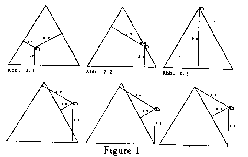
Fig.1
The elementary
didactical philosophy is that
there should be two levels
of action in geometry
classes, when using a computer:
On one level the
pupils should learn the constructions
manually with
ruler and compass, as usual.
On another level they
improve their competence with
these constructions
by solving geometrical and
applied problems with
graphics procedures on the screen
which they per-
ceive as efficient and comfortable
tools. In par-
ticular, this use of computer graphics
in the early
years of secondary school has proved
useful in three
modes:
l.. Using procedures for
ruler-and-compass con-
structions which
have already been understood
as building blocks
for more complex construc-
tions without the
need to repeat the elementary
constructions again and again.
2. Using procedures
for constructions in ways
which cannot be
realized with ruler and com-
pass.
3. Using procedures for
large and technically dif-
ficult constructions,
which demand many itera-
tions of elementary constructions.
The Geometric Supposer
fits in mode 1. We now
discuss two other
software packages, SYMNLETRIC
TURTLES and
KALEIDOSCOPE, which illustrate
modes 2 and 3.
SYMMETRIC TURTLES (Graf, 1988)
It is well known that
Logo's turtle graphics can
help at the beginning of
geometry education. As a
tool which provides an extension
of the ruler and
compass a "running turtle"
has been developed.
This follows the concept
of Abelson's dynaturtle
(Abelson and di Sessa, 1985],
but without inertia.
To some extent you can use it
like a pencil, con-
trolled with keys.
Keys 1, 2 .. 9 put it in slow
or faster forward mo-
tion on a straight line, key 0 stops it. Z or N lets
the
turtle draw or not draw
when moving. A, S, D, F
effect small (5 degrees) or larger (15 degrees)
left or
right turns of the stopped or moving
turtle. Q marks
the position of the turtle on the
screen and deter-
mines a number for this
point. This point can be
reached again via keys K or P. K turns
the turtle in
its actual position heading for
another point. This
corresponds to putting a ruler
through two points.
P puts the turtle on an
already marked and named
point. And so on.
This running turtle
allows construction of many
figures of interest in plane
geometry. Besides this
than from the final picture. You see that a
straight
line remains a straight line, you see how the
direc-
tion changes under axial symmetry and
how it re-
mains the same under central
symmetry. You also
see that a straight line and its picture are parallel
under central symmetry, but have
different direc-
tions, etc. Figure 2 contains some examples.
Unfor-
tunately, the "dynamic" quality of the turtles
can-
not be seen from these figures.
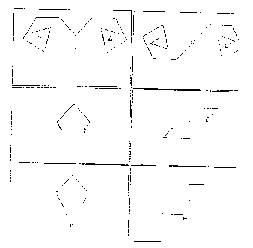
Fig.2
Figure 3 shows how
the following question can
be examined: "What happens when reflecting
a tri-
angle in different positions relative to the axis
of
symmetry or a point?"
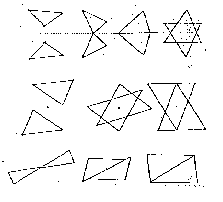
Fig.3
Figure 4 gives a systematic
answer to the ques-
tion, "How can quadrilaterals be generated
by re-
flecting triangles?"
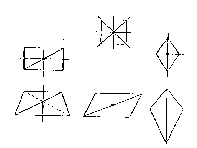
Fig.4
First, it is convenient to choose
a side of a trian-
gle as an axis of symmetry. Then with
the turtle you
get a kite. The special case of an
isosceles triangle
occurs if the angle adjacent to the axis is 90
degrees.
If this angle is greater than 90 degrees, then
you get
a quadrilateral which is not
convex. You can also
get a rhombus and square
by starting with special
triangles. But you never get a
general rectangle or
a parallelogram or a trapezoid.
The central sym-
metry turtle, however, applied
on the centre of a
side of a triangle produces
a parallelogram imme-
diately. This is an exciting
discovery. The choice
of this special point of reflection is suggested
by the
experiments shown in Figure 3.
Again, no trapezoid
occurs. This fact can result
in geometrical discus-
sions. More details about these
tools are given in
Graf [1988]. Some reactions of
teachers and student
teachers to this kind of teachware
and some experi-
ences in classes are also reported there.
KALEIDOSCOPE
In a paper by Graf and Hodgson [1990] it is
look for the term. This is realized in the
"Funktio-
nen raten" (looking for the formula) part in Graphiz.
For example, the program
plots the graph of a
function - say f (x) = 2x - 3 - but
does not show
the term (Fig. 10). The user has to make use
of the
information given in the graph to guess
the func-
tion term and put it in. The
computer reacts by
plotting (in another color, if available)
the graph
corresponding to the user's term in the
same coor-
dinate system. If the user has not got
the correct
solution (Fig. 11), he or she can now see
the dif-
ference between the original and the
guessed graph
and use this information to debug, that is,
to cor-
rect any mistake. As many tries as
desired can be
made. It is also possible to wipe out the screen
and
see only the original function.
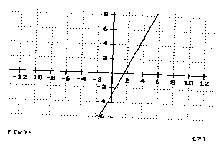
Fig.10
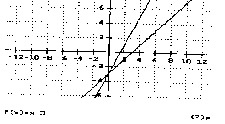
Fig.11
The functions plotted
by the program are of-
fered in difrerent sets, organized according to
dif-
ficulty and type of function (linear, quadratic,
cu-
bic, trigonometric, exponential, using absolute
val-
ues, etc.). The sets can be changed
or augmented
with a simple text editor by the teacher,
according
to the needs of the students. A specific
option lets
the program be used by
two partners (individuals,
groups): the first gives the term and
the other has
to guess it from its graph.
The simple idea
of the program gains its moti-
vational and challenging character
from the use of
a sophisticated function plotter,
which comes close
to the accustomed appearance
of terms and graphs,
and from its deliberate generosity
to an inexperi-
enced user. It is simple to
use. The user is not
penalized for wrong answers.
And it has adequate
error control, not through comparing
the user's term
with a predefined list of possible
right terms, but
by numerically comparing the
graphs with a certain
tolerance. So the software alms really
to help users
to evolve and debug their
knowledge about elemen-
tary functions and their
standard transformations.
The program is to
be used mainly by individuals
or small groups, in a wide variety of levels,
grades 7
to 12 and up. It may be used for drill
and practice,
and, of course, for remedial work.
Data Analysis
Statistical education
- as mathematics educa-
tion in general - often has to cope
with the problem
that, in order to solve real problems,
the necessary
techniques are taught and, in
consequence, also un-
derstood by students in isolation;
their proper con-
ditions of application, their region of validity,
their
limits are perhaps theoretically
known, but seldom
part of active knowledge. In order
to overcome such
limited understanding, one method
is to confront
students with problems connected
to themselves, so
that they don't take the
methods as neutral, but
of real importance. One of the
goals of the soft-
ware Times is just to give students
some real data,
connected to themselves, in order to
analyze and to
draw conclusions from the data
and thereby about
themselves.
The software allows
experiments with reaction
times: The computer produces
a specific signal and
one of the students has to react in
a specific way,
for example, by pressing a specified
button, and the
computer measures ttie reaction
time. The process
repeats, and the data are stored into
a file bearing
the name of the student.
Another student does the
same procedure, and the data
is compared. Which
student is better? Is the arithmetical average
a fair
arbiter or is the median
better? How should one
judge extreme values? The
program offers several
methods of comparing data,
including some well
known statistical techniques. It
calculates diverse
quantities such as averages, variances,
the plot of
one distribution of values against the
other It doe
QQ-plots, displays the data as
time series, etc. In
defending their results, the students
hopefully learn
to judge cautiously, to see the techniques
as helpful
but normally not decisive tools, and the
necessity of
properly interpreting the data
rather than automat-
ically drawing conclusions after a
routinely applied
test.
General Tools and Methods
Besides studying softwarf!
for specific mathemat-
ical areas like the ones just discussed, it is
important
to consider software which supports
specific mathe-
matical methods which have importance
in different
areas. Here algorithms in their original
sense (think
of Euclid's algorithm) are most
familiar and were
integrated into mathematics education
even before
the advent of computer systems. First
we shall give
an example of an algorithmic strand,
which fits the
curriculum for the
German "Gymnasium". From
this you will be able to see how
this old mathemat-
ical idea of algorithm can
be extended to a num-
ber of complex mathematical
problems. Then we
shall discuss the general problem
of how to com-
bine in class teaching students
to understand and
execute mathematical methods
and to solve math-
ematical problems (from multiplication
to integra-
tion) by hand or brain with the
need to tell them
that there are computers which
can do these things
easi 'ly if you just give the
problem to them in the
proper way. This is the
black box/white box prob-
lem. Finally, we discuss two
more general methods
of growing importance in mathematics
education (as
well as in mathematics research)
- simulation and
model building.
The algorithmic strand.
Algorithms are patterns
with a certain schematic
background; although high
mathematical invention
was necessary for their discovery,
only stupid and
exact processing is needed for
their application.
With this didactic philosophy
the teaching of con-
cepts and theories of mathematics
had priority at
schools. The use of algorithms formed
the center of
exercises, homework and control
of achievement and
so pupils were educated as if they
were little com-
puters. Related to this secondary role
of algorithms
is the fact that several thousand years of
history of
mathematics have not produced
a uniform language
for the description of algorithms.
Now there is a
continuous algorithmic strand which forms
15% of
the curriculum in mathematics education during
the
nine years of German grammar
school. (We begin
at year five since we do not consider the four years
of
primary education.) The following list shows typical
algorithms and also their related subjects.
5 Relations between the
fundamental arithmetical
operations
Transformation between
numbers with different
bases: (10,2,5,16 etc.)
Division algorithm
Sieve of Eratosthenes
Optimizing terms
Summation of arithmetical
series according to
Gauss
Fundamental operations with
sets
6 Calculation with fractions (handling
formal
rules)
Greatest common
divisor and least common
multiple (algorithm of
Euclid in several varia-
tions)
Prime numbers, twins
of prime numbers, distri-
bution of prime numbers etc.,
factor'sat'on of
numbers
Arithmetic means, relative frequencies
Diagrams of descriptive statistics
7 Tables of proportions
Calculation of percents and
interest
Random experiments
Constructive geometry in two
dimensions
Geometrical mapping
8 Algorithm of Heron
Iterations for linear equations
Symbolic processing with equations
9 Solution of quadratic equations
Graphs of quadratic functions
Combinatorics
Continuation of geometry (similarity)
10 Several methods of integration of the circle
Division of polynomials
Trigonometric construction
Descriptive statistics
11 Experiments with sequences and series
Discussions of functions
Algorithm of Newton with variations
Regula falsi
Methods of optimisation
12 Methods of integration
according to Simpson,
Gauss, Romberg etc.
Symbolic integration
Algorithm of Gauss
for systems of linear equa-
tions with variations
operations with matrices etc.
13 Stochastic simulations
Symbolic handling of limits
(I'Hospital)
Standard methods of inductive
statistics
Methods for numerical,
graphical and symbolic
solution of simple ordinary
differential equations
This listing refers to a basic
level of higher ed-
ucation. For the advanced
level ("Leistungskurs"
with 6 lessons in the week) a lot of possibilities
can
be added in the last three years such as:
complex numbers,
special numerical methods,
algorithms of the
theory of graphs, fitting of
curves according
to Taylor and Gauss, interpo-
lation of functions
according to Lagrange and
Newton, cubic splines,
study of nonlinear iter-
ations, mapping and
representation in three di-
mensions, constructive
non-euclidean geometry
etc.
Also in the content of an
algorithmic strand, the
methodological aspects need not
be lost. Several
basic formulations of computer algorithms
are help-
ful for mathematical comprehension,
too. For ex-
ample, pupils always have difficulties
understanding
the usual notations of sums, double
sums, etc. The
algorithmic notation using for-loops or nested
loops
removes many difficulties in understanding
the role
of summation index etc. The
practice of program-
ming recursions is helpful for understanding the
log-
ic'al basis of induction proofs, etc.
For nearly all of
the subjects listed software is
available, some of it with more
options than are
needed in schools. Most teachers
are pleased that
they do not have to enter into the
specialities of
graphic representation and the other
"higher" work
of computer insiders. Still some
of them remember
another 'kind of work only a few years ago:
For im-
portant algorithms of mathematics
(Euclid, Gauss,
Newton, Simpson etc.), teachers
themselves had to
write their own programs. The
advantage of this
was that they could develop the central ideas
simul-
taneously in their classes and in the
programs. The
disadvantage was that the handling
of many pro-
grams was not easy. Still, a further
advantage was
that the teacher could modify
an algorithm using
the (sometimes unusual) suggestions
of the pupils.
As an example, in Newton's
method for the solu-
tion of transcendental equations, you could
take the
tangent of a function instead of the function
itself.
Or you could take tangents with
the same constant
slope as the first tangent (the method
converges in
many cases). Alterations of this kind
are generally
impossible with acquired programs,
which seldom
allow such open didactical processing.
Naturally,
for these purposes the teacher needs
a simple and
transparent computer language
with natural key-
words and sufficient mathematical operators
as well
as a compiler which can
understand the language
in the same sense as humans.
Teachers need as
well a good cooperation with
teachers and pupils
of computer science, who can
construct good pro-
grams according to their desires. Some
programs in
the school market need to have a
didactical dimen-
sion so that, for example, the plotting of
functions
can be stopped and continued using the
intuition of
the pupils. During algorthmic processing
intermedi-
ate suppositions about the results should be
possible
which can be verified or falsified.
Symbolic Processing/Symbolic
Manipulation
In recent years symbolic
processing for personal
computers has entered into schools
(see the chap-
ter by Hodgson and Muller).
Solving linear and
quadratic equations, equations of third
and fourth
degree, large systems of linear equations, simplifica-
tion of rational expressions with "towers"
of double
fractions, division and simplification of
polynomials
can all be done with symbolic algebra,
often inte-
grated with the direct processing of very
large in-
tegers. Where exact methods
fall, approximations
are possible. Symbolic differentiation
and integra-
tion, symbolic vector analysis and, finally, the
sym-
bolic solution of ordinary differential equations
of
first and second order together allow
the possibil-
ity of ignoring all the rules of school
mathematics
in a traditional sense. These packages
are made by
professionals. Therefore, they often do
not present
intermediate steps and some other
didactical re-
main. Some of the symbolic packages
are not pro-
grammable by the user. Nevertheless
the union of
numerical, graphical and symbolical tools
has enor-
mous power for schools.
Enlightenment through Black Boxes
In a recent
article, Buchberger (1990) asks,
"Should students learn integration
rules?", given
that now there are computer algebra
software sys-
tems available which solve any
integration problem
much more quickly and more reliably
than any stu-
dent could ever do with
paper and pencil. Buch-
berger immediately generalizes the question
for all
those areas of mathematics which
are "trivialized"
by modern software,
especially computer algebra
systems. He answers - for
mathematics and com-
puter science majors - with his
"White Box / Black
Box - Principle": Students should learn
the theories
and algorithms of such an area first, using
the soft-
ware only for subordinate tasks (e.g. partial
fraction
decomposition) but, after having
studied the area,
all calculations from this area should be
left to the
computer.
For schools and
general mathematical software
the situation is more complicated:
Numerical and
graphical oriented software doesn't trivialize
an area
of mathematics, but may provide
profound help in
solving problems; school mathematics
does not only
provide mathematical theories and
algorithms but
also their intended applications, their
modes of use
and the translation schemes needed
in using them
outside of pure mathematics.
High school students
are just not future mathematicians,
but could be
regarded as future users of
mathematics as well,
who obviously should have a
different attitude to-
wards mathematical tools. So here we
do not give a
recipe but rather some considerations
which might
help in coping at school level
with the problem of
using ready made software
which cannot be made
"translucent", since the details
may be too com-
plex, or totally hidden from the
user, or just not
worthwhile studying for secondary
school students.
First of all, using
ready-made mathematics, even
if not fully understood, is to be seen as taking part
in
mathematics as a social enterprise. It
may be looked
on as part of teamwork: Users
rely on professional
mathematicians and programmers.
But the coop-
eration is anonymous since the
user can't talk to
"coworkers", and users have to know
a lot in order
to use the black box correctly
and with beneficial
results. But knowledge about
black boxes (proce-
dures, algorithms, etc.) can be of various kinds:
Logical or erternal
The user knows the math-
ematical specification of the result the
software de-
livers, but doesn't know the method
by which it has
been achieved. This is the classical
black box and
is usually the case with the use of
computer algebra
systems or simple calculators.
A symbolic integra-
tion can be understood (and
independently checked)
even if the internal Risch algorithm
isn't understood
or its existence even known. The cosine
of a number
can be interpreted correctly as
the best approxima-
tion within the domain of
machine numbers to the
correct real number, etc.
Analogous. If a complete
specification of the re-
sult of the software is not available,
an analogous
knowledge of a similar algorithm
may often help.
The graph of a function, as displayed by
a function
plotter, is different from the graph of the
function
as normally defined within mathematics.
But the
experience of doing function plotting and
a reflec-
tion on the possible pitfalls (e.g.
vertical asymp-
totes, discontinuities or the
proper determination
of m&xima) may help in
understanding results and
becoming aware of possible limitations. For
the nor-
mal student it is not worthwhile to learn the
special
tricks and algorithms programmers of
function plot-
ters use to give reasonable results even in
difficult
situations. Analogous knowledge is
needed in gen-
eral in the use of numerical software - possible
pit-
falir,, trade-offs between step widths and
obtainable
accuracies, between reliability and speed, etc.
Algorithmic. Here the
user knows - on a cer-
tain level - the specific algorithmic
approach used
by the software, for example, that the numerical
in-
tegration software uses Simpson's
rule, which the
use had applied in some hand calculations.
But for
a suitable use of the software, the user has
to have
some more general knowledge,
too - the approxi-
mation character and the order of the algorithm,
its
domain of validity, in what circumstances
to switch
to other algorithms, etc.
All three kinds of knowledge
have their special
value, and in most circumstances
they should com-
plement each other. There is no a priori best
way of
enlightening a software black box. Of
course, math-
ematics teaching has the duty
to enlighten black
boxes, to make them grey at
least, but in which
way and to what extent has to be decided
in view of
the intended use of the software, the kind
of knowl-
edge to which this new knowledge
is to be added
and connected, and to the overall
goals of mathe-
matics teaching in the specific age group
and school
system in particular.
On the Concept and Importance
of
Simulations
How does one
simulate a dynamical process?
Such a process is described by specifying the
transi-
tion from one state of the system to the "next"
state;
mathematically this is done by (systems
of) differ-
ence or differential equations. In order
to simulate
such a process, one first has to specify
all param-
eters, initial states and possible external influences
numerically, and then follow the
evolution of the
states numerically, replacing all mathematical
oper-
ations which have no direct arithmetical
translation
by numerical approximations.
Some ending condi-
tions have to be efficiently specified, too, for
exam-
ple, the maximum number of states to
calculate, in
order to prevent never ending calculations.
The resulting numbers
- normally quite a lot -
can be given as tables or graphics.
If the concrete
choice of parameter values or initial
states is not
dictated by the situation but just
ad hoc in order
to be able to start the
simulation run, the whole
process will have to be repeated
with other values
fixed - that means defining
another scenario - to
get an overview oyer the behaviour
of the system in
a range of scenarios.
From this description
we have a geberal infor-
mal definition: By simulation
(in mathematics) we
understand the effective operational
translation of
mathematical objects or
processes into numerical
operations. (Outside mathematics
the concept has
to be extended, to include the building
of a mathe-
matical model first.)
Simulation in this
sense is a general mathemat-
ical method which has always
been used but has
gained importance enormously
through the avail-
abilty of effective numerical
machines, especially
computers. As a method it
is very often not dif-
ficult to apply, and it can be
a mighty instrument,
especially if combined with other,
more traditional
mathematical methods such as
proof, construction,
algebraic calculation, analysis, etc.
Here are some examples of simulations:
o Function plotting.
The mathematical object is
the graph of the function, say of f (x) = sin
x, which
is a subset of R'. For the simulation
one has first
to fix boundaries, say from -7r to 27r,
then approxi-
mate the interval [-7r, 27r] by a finite set of
floating
point numbers, calculate approximations
to the sine.
of these numbers, determine screen
pixels to corre-
spond to the calculated values, connect
those pixels
by the built-in "line-drawing" routines,
and display
the result. The filing of
parameters will become
even more apparent, if you
simulate functions with
parameters, say f (x) = sin(ax), a E R.
o Stochastic
simulation. The mathematical ob-
ject is, for example, a stochastic
variable with its
distribution, mean and variance,
say a uniformly
distributed variable transformed
by some compli-
cated process or function f. To simulate
it, you take
a finite number of uniformly
distributed (pseudo-
)random numbers, transform them
by (a numerical
approximation to) f, take the
resulting finite dis-
tribution as an approximation
to the distribution
sought, and calculate its mean and variance.
o Solution to a differential
equation. The math-
ematical object is the general solution
to the given
differential equation. To simulate
it, one chooses
several different initial conditions, solves the
result-
ing initial value problems by
numerical methods and
plots the results. The emerging
picture should give
some insights into the flow-lines of
the differential
equation, its overall behaviour
and possible loca-
tions of critical points.
Simulations normally
share a double experimen-
tal character: First by
the numerical approxima-
tions whose errors can be only
estimated since the
assumptions of strict error control in most
cases can-
not be verified by numerical methods
alone, and sec-
ond by the fixing of the parameters,
boundaries, etc.
Simulations need to be complemented
by some the-
ory, however rudimentary, in order to lead
to insight
and understanding. Thus the plotting
of the sine-
function can only give a
non-misleading intuition,
if the continuity and periodicity
are known or can
be abstracted by the consideration
of a well chosen
sequence of (simulated) pictures
with some zoom-
ing or similar means. The
insight does not come
from the pictures. The intellect of
the students has
to see the connections between the
pictures and the
necessities behind them; but to see
the facts given
by the simulation may strongly
help the student to
understand the facts given by some theory.
Model Building
The building
of mathematical models is
seen
by many people as the heart
of application ori-
ented mathematics teaching. If
done properly, the
usual restriction to linearity assumptions
will soon
be noticed as inappropriate, and the
use of simula-
tion software in order to explore
the (mathematical)
models developed becomes necessary.
Here we describe
briefly dynamic model build-
ing of simple growth processes
in the mathematics
classroom with the program
Modus, which at the
moment is being tested in schools
in a preliminary
version. As with most dynamic
modelling tools, the
crucial concepts are the distinction of the
main vari-
ables as levels and flows. Levels can only
be changed
through flows; this property is
described in formal
mathematical language by use of difference
or differ-
ential equations, the flows being the
derivatives of
the levels. The model building is done
by construct-
ing structure diagrams, thus
avoiding the necessity
for an abstract formal language.
The students eas-
ily develop linear and exponential
models of growth.
The step from linear to exponential
growth is made
by changing the constant flow to a
(linear) function
depending on the level, thereby
introducing a first
feedback loop (see Fig. 12 and 13).
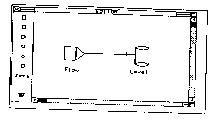
Fig.12
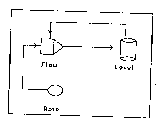
Fig.13
Students soon detect that
exponential growth is
possible - and widespread - only in
the beginning
phases of growth processes, be it population
growth
in a new environment, growth of individuals,
devel-
opment of first love, spread of rumors and epidemics,
but growth eventually has to slow down.
In model
building, this is interpreted as a dependency of
the
growth rate on the level reached, thereby
introduc-
ing a new feedback loop, now negative, which
yields
logistic growth (Fig. 14). Even without ariy
formu-
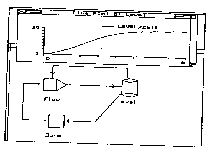
Fig.14
las for the logistic function, the growth behaviour
can be completely understood from the model itself,
and becomes evident by observing parts of the phase
diagram being generated dynamically (Fig. 15).
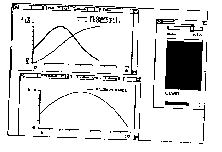
Fig.15
Students (grade 10 or higher)
learn to use the ar-
gument that from the model, the
concrete quadratic
dependency of the flow on the level is clear. A
posi-
tive flow causes the level to grow, which means
a mo-
tion in the phase diagram to the right,
now causing
a new flow, etc. The motion in
the phase diagram
slows down and eventually (virtually)
stops, when
the flow approaches zero. So the equilibrium
can be
determined from the model, and
similar arguments
with starting points above equilibrium show
the sta-
bility property. Such qualitative understanding
has
to be developed carefully since it is not
easy, but
it is more adequate than
reasoning with formulas
which immediately break down
when the model is
further refined.
Conclusion
Consequences for Organisation
and
Curriculum
Organisation problems related
to the use of com-
puters in schools have been solved
only for demon-
stration lessons by teachers.
Overhead projectors
with transparencies for all explications and a
special
overhead display for all output
from the computer
instead of the blackboard are standard in
many Ger-
man schools. But 10 terminals are not
enough, par-
ticularly if students of informatics
classes occupy
the stations for many hours. Supervision
cannot al-
ways be done by teachers.
The ordinary homework
of pupils of math classes using the computer
is too
easily pushed aside; only pupils with
computers at
home can help theirselves, provided that their
equip-
ment is hardware and software
compatible with the
equipment of the school. It is difficult too, to
orga-
nize access to 10 terminals durin a written
25 pupils in the class. Therefore,
often theoretical
questions related to algorithms
(additional special
cases, restrictions, possibilities for application
etc.)
have to substitute for the real use of
the algorithms
for problemsolving in examination periods.
The consequences
for the curriculum are
very
important. School mathematics
was determined for
centuries by the number of
accessible methods for
.solving problems - equations
of no higher degree
than 2, systems of equations
with 3x3 or 4x4 ma-
trices etc. Application problems were
selected care-
fully so that powerful computational
tools were not
needed. With the speed and
the capacity of mem-
ory of modern computers in
schools (newer stan-
dard: 8.0386 processors,
1.2 MB RAM), numeri-
cal and graphical approximations
for solving equa-
tions of higher degree and handling
matrices of 10
or 20 columns and rows
are no problem. Graphi-
cal representation of large sets of
higher functions
or of complicated geometrical situations
are also no
problem as are the symbolic
transformation of com-
plicated rational terms or the
symbolic solution of
differential equations with interesting initial
condi-
tions. With these tools teachers can
leave the small
garden of traditional school
problems and amplify
enormously the orientation to
modern application.
Let us
demonstrate this with two
examples.
First, from pure mathematics:
After teaching curve
fitting by Taylor approximations
or Fourier approx-
imations in the classical manner
with. the usual
demonstrations you can continue
with Pad6 approx-
imations using rational functions and
use these for.
good approximations to functions
with singularities
(see Fig. 16).
Our second example
is from applied mathemat-
ics: The teacher can show
how to compute ap-
proximations to curves of highways
in the student's
neighbourhood by parametric splines
with the help
of the computers.
Thus various new
fields are opened for the cur-
riculum. Simulations in natural
science and social
science using systems of difference
equations can be
used -to solve interes'ting environmental
or economic
problems never before accessible
in schools. The
theory of graphs or the
theory of functions with
complex variables are other examples
of new ele-
mentary work with modern tools.
Speculation on the Future
During the first
twenty years of computer use
in schools, the mathematics classroom
was the first
place where most students met
a computer at all.
So math teachers had to pursue
an additional goal:
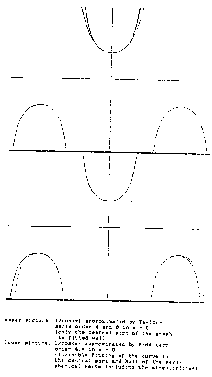
Fig.16
Make students familiar with the basic
structure and
function of a computer system
and teach them how
to manipulate it. This situation has changed
rapidly
and will have changed totally in the near future
since
most students now get acquainted
with computers
in their daily lives, in their family and recreational
environments, perhaps in computer
science educa-
tion, and so on. This means
the computer has a
new importance in math education,
a more fruit-
ful one, more oriented towards
mathematics. This
is described as follows in a
study of mathematics
education for the information
age to be realized
in the Japanese New Mathematics
Curriculum [Fu-
jita/Terada 1991]. In upper secondary
schools pri-
ority should be
"on giving to students
opportunities to do
mathematics rather
than improving their
techniques. Students
should understand that
computers are powerful tools
for intellectual
activities by human beings.
In this connec-
tion, studying mathematics
may be the first
as well as the best experience
for students to
use computers for properly
intellectual pur-
poses, namely, to
study academic subjects
with computers.
These experiences could
even be regarded as a prototype
of scientific
research activities with computers.
Some
good students will have
chances to observe,
to model and
to analyze in a mathemati-
cal manner various
phenomena presented by
computers. Furthermore,
computer simula-
tion is close to mathematical
reality. On the
other hand, computers
are extremely help-
ful in fostering students' mathematical
liter-
acy. Rich mathematical
experiences offered
by computers, particularly
those through op-
erational work by students,
will pave the way
for the majority of
students to grasp con-
cepts and to
understand fundamental facts
in mathematics."
The New Curri,culum plans
three courses, Math-
ematics I - 111, in grades 11 - 13 with a total of
10
units (1 unit requires 35 ciass hours of
50 minutes
each), covering a core of mathematics to
be learned
by all students with Math III certainly to be learned
by all science and technology students,
Three more
courses, Mathematics A, B, C, in grades 11 - 13,
to-
talling 6 units, are composed of four option
modules
from which two modules are freely
chosen for in-
struction by teachers or schools. Module
4 of Math
A, computation and computers, offers
students the
chance to get to know and
become familiar with
computers as a tool for mathematics.
Module 4 of
Math B, algorithms and computers,
deals with the
powerful function of computers in
doing algorith-
mic computations in mathematics. Math
C is char-
acterized by the key phrases
"application minded"
and "do math with computers" in the
areas of ma-
trices and linear computation, various curves,
con-
ics and polar coordinates, numerical
computation
and statistical processing. The study mentions
that
the newly introduced topics related to computers
in
Japanese high school mathematics
require certain
preparation for success, namely,
purposeful text-
books, effective teacher training, quality
software
and relevant development of teaching
materials and
methods. Indeed, the educational
use of comput-
ers in class is non-routine and should b.e
explored
wi 'th respective emphasis of its three
aspects; the
teacher-initiated use, the student-initiated
use and
the system-initiated use.
From the
viewpoint of a computer-supported
curriculum, teaching with computers
in a classroom
will consist of the following six components:
1) "trial', where learners are invited
to the new
topic with fun
applications offered by the corn-
puter.
2) "approach", where
learners have heuristic and
operational experiences
with the aid of comput-
ers.
3) "teaching", where the
teachers give a lecture
and learners get
supplementary review and as-
sistance from computers.
4) "experimental understanding",
where learners
grasp concepts and
facts through inductive and
experimental recognition
with the aid of comput-
ers without being
burdened by too much drill.
5) "exercise", where learners
can perform adequate
exercises at their
level and using standard (but
interactive) CAI.
6) "survey", where learners
review the topic which
they have learned
and are given chances to view
further developments and applications,
The principal
underlying purpose of the
New
Japanese Curriculum is
to cultivate "mathematical
intelligence' by aiming at
two targets: M@themat-
ical Literacy and Mathematical
Thinking. The as-
pects from the curriculum
mentioned above show
that computer systems are
considered to be very
helpful for both fields.
These two fields
are also mentioned among the
principles for the development
of a new mathematics
curriculum in the USA by
2000 [Ralston 1990]. In
this reference it is stated that
"Mathematical educa-
tion should focus on the
development of mathemat-
ical power not mathematical skins".
As to informa-
tion technology there is this
principle: "Calculators
and Computers should be
used throughout the K-12
mathematics curriculum;
moreover, new curricula
and new curriculum materials
should be designed in
the expectation of continuous
change resulting from
further scientific and
technological developments".
Goals from these principles follow
for the elemen-
tary grades (1-6) as well as for
the secondary grades
(7-12). So "the teaching
of arithmetic in elemen-
tary schools should be characterized by :...
a use
of computer software in the
teaching and learning
process, ... proper and efficient
use of calculators
for most multi-digit calculations as
well as calcula-
tions involving negative numbers,
fractions and dec-
imals". One important
example of computer use
in the secondary curriculum follows
from the goal
that this curriculum should develop
students' sym-
bol sense. This means developing
"the ability to
represent problems in symbolic form and to use
and
interpret these symbolic representations',
and "the
ability to identify the symbol
manipulations neces-
sary to solve problems expressed
in symbolic form
and to carry out manipulations
using mental com-
putation, pencil and paper, a
symbolic or graphic
calculator or a computer'.
It was noted
above that new mathematics cur-
ricula should be designed in the expectation
of fur-
ther technical and scientific
developments. Most
certainly these will occur in artificial
intelligence
and telecommunir-ations. In a
survey on Technol-
ogy and Mathematics Education,
James Fey [1990]
writes about artificial intelligence,
expert systems
and tutors: "One of the very active
areas of infor-
matics research is exploring
ways that computers
can be programmed to exhibit
'behaviour' that sim-
ulates human information processing.
There are a
number of projects in mathematics
education that
are attempting to capitalize on this
computer capa-
bility to design programs that act, in
various ways,
like teachers. The most interesting work
along these
lines is producing intelligent tutors for an
array of
mathematical topic areas including
arithmetic, al-
gebra, geometry and proof,
and calculus. There
are some preliminary indications
that those tutors
provide very effective adjuncts to
regular teacher-
directed instruction".
As for telecommunications,
one might think that
this will be important for general or social
education
only. It is likely, however, that the ability to
commu-
nicate about mathematical problems
in a worldwide
group of.peers will develop new
attitudes towards
problem solving, different from the
widespread "sin-
gle attack" of scientists and students. Also,
it can
be imagined that a feeling for the benefits
of inter-
national and intercultural understanding
can grow
more intense through cooperation
in a "serious"
field like mathematics or science, in addition
to the
effects of.leisure fields like music, movies, etc.
We want to conclude
this article by pointing to
one of the greatest problems in the
changing of the
mathematics curriculum under the
challenge of com-
puter systems: We must
convince the curriculum
makers and those who put changes
into effect about
the necessity and the advantages of
this change. We
hope that this article will provide
good arguments
to everybody who wants to tackle this problem.
References
Software
AUTOCALC, Shell Centre
for Mathematical Edu-
cation, University
of Nottingham NG7 2RD,
UK.
CABRI GEOMtTRk, Baulac,
Y., Bellemain, F.,
Laborde, J.M.,
Laboratoire L.S.D. IMAG
Tour Irma BP
53 X, 38041 Grenoble Cedex,
1988ff. MacIntosh,
IBM PC. Versions in other
languages such as English
or German are avail-
able.
DEVELOPING TRAY,
Inner London Education
Authority, NCET,
3 Devonshire Street, Lon-
don.
EARLY SCIENCE in
Exploring Primary Science
and Technology
with Microcomputers, edited
by Jan Stewart,
Council for Educational Tech-
nology, NCET, 3
Devonshire Street, London.
GEOMETRIC SUPPOSER,
Schwartz, J., Yerushal-
my, M., et
al, Sunburst Communications 1985
ff. Apple II, Maclntosh, IBM
PC.
GRAPHIX, Tall, D., van Blokland,
P., Kok, D.,
Duisburg: CoMet
Verlag far Unterrichtssoft-
ware 1989.
ISBN 3-89418-862-6. IBM-PC. An
English version of this program
is available'for
example, through
Sunburst under the title "A
Graphic Approach to the Calculus".
KALEIDOSCOPE, Graf, K.-D.,
Information can be
obtained from the
author at Freie Universität
Berlin, D-W-1000 Berlin 33,
Germany.
MODUS, Walser, W.,
Wedekind, J., Duisburg:
CoMet Verlag
far Unterrichtssoftware 1992.
IBM-PC.
SEEK, Longman, UK; also Shell
Centre for Mathe-
matical Education,
University of Nottingham
NG72RD,UK.
SYMMETRIC TURTLES, Graf,
K.-D. (see KALEI-
DOSCOPE)
TIMES in Teaching with a mz'cro:
Math 3, Phillips,
R.
et al, 1986, Nottingham: Shell Centre
for
Mathematical Education. BBC
Micro.
Books and Papers
Abelson, H. and di Sessa, A. [1985]:
Turtle Geome-
try: Computation
as a Medium for Exploring
Mathematics, Cambridge: MIT
Press.
Biehler, R. and Winkelmann,
B. [1988]: Mathe-
matische Unterrichissoftware:
BeurteilUngsdi-
mensz'onen und Beispz'ele
in Schmidt, Ganter
(Ed.):
Computer im Mathematz'kunterTicht,
Der Mathematikunterricht
34, Heft 4, 19-42.
ISBN 3-617-24022-4.
Buchberger, B. [19901: Should
Students Learn In-
tegration Rules,
ACM SIGSAM Bulletin, 24,
1, 10-17.
Dubinsky, E. and Fraser, R.
[1990]: Computers and
the Teaching of
Mathematics, selected papers
from ICME-6,
Nottingham, UK: The Shell
Centre for Mathematical Education.
Fey, J.T. (1989]:
Technology and Education: A
Survey of Recent Developments and
Important
Problems. Educational Studies in
Mathemat-
ics, 20, 3, 237-272.
Fey, J.T. [1990]: Technology and
Mathematics Edu-
cation in Dubinsky and Fraser,
73-79.
Fujita, H. and Terada, F. [1991]:
A Coherent Study
of Mathematics Education
for the Information
Age; a Realization
in the Japanese New Math-
ematics Curriculum,
plenary Lecture at ICMI-
China Regional
Conference on Mathematics
Education in 1991,
Beijing, China. (Prints
available from the first
author, Department of
Mathematics, Meiji University,
Japan).
Goldenberg, E.P. [1988):
Mathematics, Metaphors,
and Human
Factors: Mathematical, Techni-
cal, and Pedagogical
Challenges in the Edu-
cational Use of
Graphical Representation of
Functions, Journal
of Mathematical Behavior,
7, 2, 135-173.
Graf, K.-D. [1988]: Using Software
Tools as Ad-
ditional Tools
in Geometry Education with
Ruler and Compasses, Education
and Comput-
ing, 4, 3, 171-178.
Graf, K.-D. and Hodgson, B.
[1990]: Popularizing
Geometrical Concepts:
the Case of the Kalei-
doscope, For the
Learning of Mathematics, 10,
3, 42-50.
Johnson, D.C. and Lovis, F.
(Eds) [1987]: Infor-
matics and the
Teaching of Mathematics, Pro-
ceedings of the
IFIP TC 3/WG 3.1 Working
Conference on Informatics
and the Teaching
of Mathematics, Sofia,
Bulgaria, 16 - 18 May,
Amsterdam: North-Holland.
Okamori, H. [1989]:
Mathematics Education and
Personal Computers,
Tokyo: Daiichi-Hoki
Shuppan.
Ralston, A. [1990]: A Framework
for the School
Mathematics Curriculum
in 2000 in Dubinsky
and Fraser [1990], 157-167.
Schumann, H. [1990]: Neue
M6glichkeiten des Ge-
ometrielernens in der
Planimetrie durch inter-
aktives Konstruieren,
in Graf, K.-D. (Ilrsg.):
Computer in der Schule 3, Stuttgart:
B. G.
Teubner, 45-72.
Winkelmann, B. [1987]: Informai:'on
Technology
Across the Curriculum, in Johnson,
D.C. and
Lovis, F. (Eds), 89-94.
Winkelmann, B. [1992]: Themenheft
Wachstum.
Dynamische Systems
im Mathemalikunter-
ticht, Soester Verlagskontor,
Soest.